Rebuilding The Tools Palette
- OpenXTalkPaul
- Posts: 1699
- Joined: Sat Sep 11, 2021 4:19 pm
- Contact:
Re: Rebuilding The Tools Palette
It could be interesting to see how well the image object renders color SVG versions of the classic control icons, if we had any, but currently we only have PNG bitmapped icons. I do like color icons in color.
However, I've been developing a set of one-color SVG Icons, loosely based on HyperCard tools icons but as vector paths.
You can see, among other things, some of that OXT IDE icon set on card 2 "Widgets" of that last stack I posted. .
I was planning of using this set instead of PNG images, even for all of the classic controls icons being SVG paths. One nice thing with using the one-color SVG Icon widgets that is it auto-toggles fore/backColor when system darkMode/lightMode is toggled.
However, I've been developing a set of one-color SVG Icons, loosely based on HyperCard tools icons but as vector paths.
You can see, among other things, some of that OXT IDE icon set on card 2 "Widgets" of that last stack I posted. .
I was planning of using this set instead of PNG images, even for all of the classic controls icons being SVG paths. One nice thing with using the one-color SVG Icon widgets that is it auto-toggles fore/backColor when system darkMode/lightMode is toggled.
- OpenXTalkPaul
- Posts: 1699
- Joined: Sat Sep 11, 2021 4:19 pm
- Contact:
Re: Rebuilding The Tools Palette
There was an interesting posts I missed (8 years ago) about redesigning the revTools and revMenuBar, it's only mock-ups but looks like they reached the same conclusion about using disclosure triangles to hide sections of revTools to save screen space, and they also show a scrolling group for the widgets section.
https://forums.livecode.com/download/fi ... &mode=view
https://forums.livecode.com/viewtopic.p ... 6e0ce2e811
(The revMenuBar was discussed in another thread here: https://forums.livecode.com/viewtopic.php?f=67&t=28147)
I'm planning on taking that a step further and also having it be like a tabbed palette sort-of, but without actual tabs.
My idea is the top section of the palette is choice of one of: Paint, Graphics, Run, or Edit (As seen at the top row of the orange box in previous screenshot) instead of just Run or Edit, The sections bellow these will change to reflect that choice. So if you're on Paint, the 2nd section from the top will be all of the Paint Tools, Color Selectors, etc., followed by a section for the 'Classic Controls' objects, and at the bottom will be the section for Widgets. If 'Graphics' is chosen the 2nd section will be all of the graphics tools and options. On 'browse' mode I was thinking the palette could collapse down to only showing the top section.
For the Edit Tool, the second section might have some additional controls, possibly duplicating some of property inspector for things like for scaling the rect of selected objects, group/ungrouping objects, maybe the alignment buttons, etc.
Selecting objects within a group should be handled as 'Tool' choice instead of being in the revMenuBar, it should be the 'hollow' or reversed arrow cursor for items, and the regular arrow cursor or something else for selecting the whole group, just like how vector drawing apps have it.
Also, I found the problem with using the OS's color picker for fore/backColor (on macOS at least), once you've picked colors in the palette there is no way to reset the penColor or brushColor to default / empty / none, you would have to set it with script from the message box. So once you've picked a fill color, from then on and until the app quits, every shape you draw will be drawn filled. But again I think these should be separate Tools: a Draw Filled Tool, and a Draw Not-filled Tool. Same goes for the vector Graphic Obj drawing tools. This would make the problem of no-mechanism for reseting fillColor to empty a moot point.
https://forums.livecode.com/download/fi ... &mode=view
https://forums.livecode.com/viewtopic.p ... 6e0ce2e811
(The revMenuBar was discussed in another thread here: https://forums.livecode.com/viewtopic.php?f=67&t=28147)
I'm planning on taking that a step further and also having it be like a tabbed palette sort-of, but without actual tabs.
My idea is the top section of the palette is choice of one of: Paint, Graphics, Run, or Edit (As seen at the top row of the orange box in previous screenshot) instead of just Run or Edit, The sections bellow these will change to reflect that choice. So if you're on Paint, the 2nd section from the top will be all of the Paint Tools, Color Selectors, etc., followed by a section for the 'Classic Controls' objects, and at the bottom will be the section for Widgets. If 'Graphics' is chosen the 2nd section will be all of the graphics tools and options. On 'browse' mode I was thinking the palette could collapse down to only showing the top section.
For the Edit Tool, the second section might have some additional controls, possibly duplicating some of property inspector for things like for scaling the rect of selected objects, group/ungrouping objects, maybe the alignment buttons, etc.
Selecting objects within a group should be handled as 'Tool' choice instead of being in the revMenuBar, it should be the 'hollow' or reversed arrow cursor for items, and the regular arrow cursor or something else for selecting the whole group, just like how vector drawing apps have it.
Also, I found the problem with using the OS's color picker for fore/backColor (on macOS at least), once you've picked colors in the palette there is no way to reset the penColor or brushColor to default / empty / none, you would have to set it with script from the message box. So once you've picked a fill color, from then on and until the app quits, every shape you draw will be drawn filled. But again I think these should be separate Tools: a Draw Filled Tool, and a Draw Not-filled Tool. Same goes for the vector Graphic Obj drawing tools. This would make the problem of no-mechanism for reseting fillColor to empty a moot point.
- tperry2x
- Posts: 1668
- Joined: Tue Dec 21, 2021 9:10 pm
- Location: Britain (Previously known as Great Britain)
- Contact:
Re: Rebuilding The Tools Palette
I did find a method for resetting the fill / stroke colours:OpenXTalkPaul wrote: ↑Fri May 10, 2024 2:47 am Also, I found the problem with using the OS's color picker for fore/backColor (on macOS at least), once you've picked colors in the palette there is no way to reset the penColor or brushColor to default / empty / none...
Code: Select all
on initPaintCol
-- default paint colours for when the IDE starts
put white into sToolColors["paint fill color tool"]
put black into sToolColors["paint line color tool"]
end initPaintColRegarding the tools UI, certainly all interesting ideas.
I do think it sounds a bit like the Microsoft 'Ribbon' in Word.
I never got on with that, as the difficulty was remembering in which section header of the ribbon they might be hiding the tool that I want. That, and the fact that it introduced another click to my workflow when looking for an object. I know that doesn't sound like the end of the world, but when you are doubling the number of clicks (or tripling / quadrupling them if you can't find the option), it does end up making a big difference. Essentially, for all the windowdressing, it's a colourised menu and the menuitems are icons with pictures.
Like anything, I'd probably have to see it / use it before I can get a feel of what it's like in practice. I think it's wise not to dismiss anything though, as all development ideas are encouraged as far as I'm concerned. It's worth trying things, even though I know we can never please everyone.
- tperry2x
- Posts: 1668
- Joined: Tue Dec 21, 2021 9:10 pm
- Location: Britain (Previously known as Great Britain)
- Contact:
Re: Rebuilding The Tools Palette
- richmond62
- Posts: 2889
- Joined: Sun Sep 12, 2021 11:03 am
- Location: Bulgaria
- Contact:
- tperry2x
- Posts: 1668
- Joined: Tue Dec 21, 2021 9:10 pm
- Location: Britain (Previously known as Great Britain)
- Contact:
Re: Rebuilding The Tools Palette
Turns out it's not, as it won't work on MacOS. That blend mode is broken.
- richmond62
- Posts: 2889
- Joined: Sun Sep 12, 2021 11:03 am
- Location: Bulgaria
- Contact:
Re: Rebuilding The Tools Palette
Obviously your love affair with blends/inks should come to a traumatic finish right now. 
https://richmondmathewson.owlstown.net/
- tperry2x
- Posts: 1668
- Joined: Tue Dec 21, 2021 9:10 pm
- Location: Britain (Previously known as Great Britain)
- Contact:
Re: Rebuilding The Tools Palette
I don't know what kind of comment that is supposed to be. A not very helpful one I'd surmise.richmond62 wrote: ↑Sat May 11, 2024 8:51 pm Obviously your love affair with blends/inks should come to a traumatic finish right now.
Only because of CrapOS

Or I just stop releasing OXT Lite for the Mac. Mind you, it's now a bit dead in the water regarding Sonoma again anyway.
No, blends/inks are there and should work as intended.
- richmond62
- Posts: 2889
- Joined: Sun Sep 12, 2021 11:03 am
- Location: Bulgaria
- Contact:
Re: Rebuilding The Tools Palette
Yes, they should work, but obviously with MacOS they don't.A not very helpful one I'd surmise.
Or, let me put things another way: a while back the number of blends available in LC on MacOS was suddenly reduced considerably (I remember that quite well as I was "into" blends just exactly when the carpet was yanked from under our feet): and it was NOT LC, it was Apple.
So, while you may find my comment unhelpful, if you stop and think, and if you want to produce the visual effects you want to produce cross-platform you will probably have to find another way to do things.
Pop over to the other thread about funky tabbed windows and see what I have achieved without using blends at all.
Because I am so used to using windowShape (first time I used it was in 2001) I automatically assumed that the clever thing you did with the Tool Bar palette was done using windowShape.
https://richmondmathewson.owlstown.net/
- tperry2x
- Posts: 1668
- Joined: Tue Dec 21, 2021 9:10 pm
- Location: Britain (Previously known as Great Britain)
- Contact:
Re: Rebuilding The Tools Palette
Yes, I think it was something to do with Quartz extreme if memory serves. I suppose I just didn't think we'd still be feeling the after effects of that now though.richmond62 wrote: ↑Sat May 11, 2024 9:06 pm a while back the number of blends available in LC on MacOS was suddenly reduced considerably (I remember that quite well as I was "into" blends just exactly when the carpet was yanked from under our feet): and it was NOT LC, it was Apple.
I have, and have the mask created dynamically still, (now using windowshape grudgingly) but it's just a bit slower to do so.richmond62 wrote: ↑Sat May 11, 2024 9:06 pm So, while you may find my comment unhelpful, if you stop and think, and if you want to produce the visual effects you want to produce cross-platform you will probably have to find another way to do things.
It's a pain, because using the ink & blend mode - you could adjust window shape in realtime (smoothly) (demo video)
Anyway, I've put v5 of the tabs on the other post - in case anyone might find it helpful.
- tperry2x
- Posts: 1668
- Joined: Tue Dec 21, 2021 9:10 pm
- Location: Britain (Previously known as Great Britain)
- Contact:
Re: Rebuilding The Tools Palette
Anyway, I digress. Does everyone like the way that palette minimises into a side-tab?
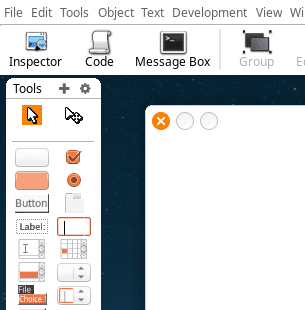
Or, would people rather that it works like a MacOS 9 window, where you can drag it to the bottom of the screen (or the sides of the screen in our case) to have it fully 'tabify' itself? - so you only see the tab name rather than a sliver of the window? (The idea of that was that it would indicate the original height of the window before it was 'tabified' so you know not to drag things in the way of it).
Tabified - Because that's a 'thing' now?
It'll be something you can turn off and toggle, but before I put more effort into it, I'd want to ensure that the idea 'has legs'.
Or, would people rather that it works like a MacOS 9 window, where you can drag it to the bottom of the screen (or the sides of the screen in our case) to have it fully 'tabify' itself? - so you only see the tab name rather than a sliver of the window? (The idea of that was that it would indicate the original height of the window before it was 'tabified' so you know not to drag things in the way of it).
Tabified - Because that's a 'thing' now?
If people can let me know, I'll build that in as a preference in v1.05 for the tools, the message box, the revised inspector, the revised "Stack Overview" (unholy ofspring of the "Project Browser" & "Application Browser"), and maybe even the horizontal revMenubar across the top as well?Tabified - verb:
1. (computing) To reformat (text) by converting spaces into tab characters.
2. (computing) To turn a window into a smaller minimised version of itself.
3. (general) The process of becoming a certain type of domestic cat.
It'll be something you can turn off and toggle, but before I put more effort into it, I'd want to ensure that the idea 'has legs'.
- richmond62
- Posts: 2889
- Joined: Sun Sep 12, 2021 11:03 am
- Location: Bulgaria
- Contact:
Re: Rebuilding The Tools Palette
Before you worry about that, I am afraid I have some bad news for you about the tool bar (OXT Lite, MacOS 12.7):
- -
These snapshots from LEFT to RIGHT go like this:
1. Full-length, 2 column tool bar.
2. Hide Widgets.
3. Hide Classic Controls.
4. Hide Vector Shapes.
5. Hide Vector Tools.
6. Hide Paint Tools.
7. Show Widgets.
8. Show Classic Controls.
attempting to show anything else results in the tool bar NOT lengthening as it should.
On restarting OXT Lite 1.04 I got this:
- -
With no obvious way to restore the tool bar to what it previously resembled.
- -
These snapshots from LEFT to RIGHT go like this:
1. Full-length, 2 column tool bar.
2. Hide Widgets.
3. Hide Classic Controls.
4. Hide Vector Shapes.
5. Hide Vector Tools.
6. Hide Paint Tools.
7. Show Widgets.
8. Show Classic Controls.
attempting to show anything else results in the tool bar NOT lengthening as it should.
On restarting OXT Lite 1.04 I got this:
- -
With no obvious way to restore the tool bar to what it previously resembled.
https://richmondmathewson.owlstown.net/
- richmond62
- Posts: 2889
- Joined: Sun Sep 12, 2021 11:03 am
- Location: Bulgaria
- Contact:
Re: Rebuilding The Tools Palette
Oh, and now the Plugins folder appears to be empty.
And all my preferences have been deleted.
Currently reinstalling OXT Lite 1.04 to see if I can get things to behave themselves.
OK; reinstalled OXT Lite 1.04, and on opening:
- -
A real problem.
- -
Presumably (?) I'll have to dig around and delete some file down in the 'undergrowth' to get things back.
And all my preferences have been deleted.
Currently reinstalling OXT Lite 1.04 to see if I can get things to behave themselves.
OK; reinstalled OXT Lite 1.04, and on opening:
- -
A real problem.
- -
Presumably (?) I'll have to dig around and delete some file down in the 'undergrowth' to get things back.
https://richmondmathewson.owlstown.net/
- richmond62
- Posts: 2889
- Joined: Sun Sep 12, 2021 11:03 am
- Location: Bulgaria
- Contact:
Re: Rebuilding The Tools Palette
So, having had my tea and so on, on reopening OXT Lite 1.04 I get this:
- -
And an empty Plugins menu: so still functionally useless.
- -
And an empty Plugins menu: so still functionally useless.
https://richmondmathewson.owlstown.net/
- tperry2x
- Posts: 1668
- Joined: Tue Dec 21, 2021 9:10 pm
- Location: Britain (Previously known as Great Britain)
- Contact:
Re: Rebuilding The Tools Palette
Well, the first obvious thing that comes to mind (and knowing you've had corrupt preferences before) would be to try resetting the preferences via the preferences dialog.
Edit: I've found the error, and I'll detail more info in a bit as I'm just getting it into a presentable format...
Okay, so first things first - to get your tools back to how they should be: Immediately after doing that, quit OXT Lite.
Reopen, and the tools should be back to this: Why did that happen? Two reasons:
The first reason is that I thought I'd covered every possible combination of hiding/showing sections, but I was missing three if statements. I've added those in this replacement revTools stack, so please replace that to banish this error and stop it happening again: (Thank you for finding it by the way) Secondly: The popup menu for hiding/showing these sections seems to work when it feels like it (and this was a bug that was seemingly always there - it starts to get unreliable upon hiding / showing 'Graphics objects' and 'Graphics Tools', so this will be one for me to fix. (Again, thanks for finding that). (Sometimes it seems you have to toggle 'Graphics Objects' first before you can toggle 'Graphics Tools'). I had to use the following message box commands to reliably hide/show sections in the end to not have to use that menu:
With those steps done (resetting the prefs via the dialog), quitting and replacing that revTools.livecodescript stack, I can confirm that this should indeed work and did the following test:
I still wouldn't use that menu to hide and show sections, but if you do - be aware you might have to show / hide them multiple times to actually get the sections you want to appear in seemingly random orders. (I will fix that too, as I mention above - but didn't know about that) - so putting my three if statements in resolves this until I get a chance to reliably fix that menu.
I had to use the following message box commands to reliably hide/show sections in the end to not have to use that menu:
With those steps done (resetting the prefs via the dialog), quitting and replacing that revTools.livecodescript stack, I can confirm that this should indeed work and did the following test:
I still wouldn't use that menu to hide and show sections, but if you do - be aware you might have to show / hide them multiple times to actually get the sections you want to appear in seemingly random orders. (I will fix that too, as I mention above - but didn't know about that) - so putting my three if statements in resolves this until I get a chance to reliably fix that menu.
edit 2: Just checked out of curiosity and can confirm this weird behaviour of showing/hiding sections via this menu is present in LCC 9.6.3. Obviously the OXT lite section headers aren't there in 9.6.3, so it doesn't get itself into such a twist. It's just that you are telling the tools palette to hide a section, the menu is broken, but then the section shouldn't exist - so the problem is exacerbated when my section names try to populate. Short version: if I fix the menu bug which came over from LCC 9.6.3, it'll ensure that we don't get any weird behaviour like the above again.
Edit: I've found the error, and I'll detail more info in a bit as I'm just getting it into a presentable format...
Okay, so first things first - to get your tools back to how they should be: Immediately after doing that, quit OXT Lite.
Reopen, and the tools should be back to this: Why did that happen? Two reasons:
The first reason is that I thought I'd covered every possible combination of hiding/showing sections, but I was missing three if statements. I've added those in this replacement revTools stack, so please replace that to banish this error and stop it happening again: (Thank you for finding it by the way) Secondly: The popup menu for hiding/showing these sections seems to work when it feels like it (and this was a bug that was seemingly always there - it starts to get unreliable upon hiding / showing 'Graphics objects' and 'Graphics Tools', so this will be one for me to fix. (Again, thanks for finding that). (Sometimes it seems you have to toggle 'Graphics Objects' first before you can toggle 'Graphics Tools').
edit 2: Just checked out of curiosity and can confirm this weird behaviour of showing/hiding sections via this menu is present in LCC 9.6.3. Obviously the OXT lite section headers aren't there in 9.6.3, so it doesn't get itself into such a twist. It's just that you are telling the tools palette to hide a section, the menu is broken, but then the section shouldn't exist - so the problem is exacerbated when my section names try to populate. Short version: if I fix the menu bug which came over from LCC 9.6.3, it'll ensure that we don't get any weird behaviour like the above again.
- tperry2x
- Posts: 1668
- Joined: Tue Dec 21, 2021 9:10 pm
- Location: Britain (Previously known as Great Britain)
- Contact:
Re: Rebuilding The Tools Palette
Anyway, further to all that. I thought I'd come up with my own alternative popup options for fixing this menu.
In theory, I should be able to run:
That should set the columns to a 3 column layout, but instead it immediately quits the IDE without warning. Fixing this menu isn't going to be as simple as I first imagined.
Edit: Just tried this instead:
Seemingly works, but still occasionally crashes the IDE - so not sure what's going on there at the moment.
In theory, I should be able to run:
Code: Select all
revIDESetPreference "revTools_columns", 3Edit: Just tried this instead:
Code: Select all
dispatch "revIDESetPreference" to stack "revseutilities" with "revTools_columns", "3"- richmond62
- Posts: 2889
- Joined: Sun Sep 12, 2021 11:03 am
- Location: Bulgaria
- Contact:
Re: Rebuilding The Tools Palette
Unfortunately I am at work today,so will not be able to test out your reset suggestions until this evening.
What happened was quite alarming.
What happened was quite alarming.
https://richmondmathewson.owlstown.net/
- tperry2x
- Posts: 1668
- Joined: Tue Dec 21, 2021 9:10 pm
- Location: Britain (Previously known as Great Britain)
- Contact:
Re: Rebuilding The Tools Palette
Yes, it had me stumped for a while too. I'm working on a replacement to that menu, but it's being a pain.
edit: on more investigation, I think I know why the menu is getting so confused.
It's because the properties it has set are: paintcontrols, graphictoolscontrols, classic, graphictools, runedit, graphic, paint, widget
* however, the properties in grey have no effect (are they legacy leftovers of something I wonder?)
* the runedit property you can't turn off, and only confuses things further if you do.
However, I think because graphictoolscontrols will ALWAYS contain the string graphictools, these two keywords are named too closely. So when it's searching to see if graphictools is added to the string - if graphictoolscontrols is turned on, it also incorrectly thinks graphictools should be active. (I hope I explained that well enough?). Instead of graphictools, my small floating palette renames it to "graphic-tools" so it doesn't get confused.
So here's a mockup, with perhaps how it could appear off the tools palette when that 'cog' icon is clicked (which is actually a header widget)... You are welcome to try this palette as a separate stack and see if it allows you to turn the respective sections on and off reliably: Other bits of note (maybe, if anyone is interested)
As I say, my plan would be to anchor that as a popup to the tools palette as per this crude quick mockup image above.
(Probably also hiding the buttons that are non-functional)
The selections you make here are saved, but they won't be reflected in that dodgy widget menu.
Why does my tools menu have no close box? Because I was experimenting with the 'tabify' options at the time. Don't worry, this stack won't remove your close box on the tools palette or anything.
Why can't I change my number of columns from this palette? - baby steps. At the moment, I'm just bothered in seeing if this works or not. As soon as I change the number of columns, it seems to crash the IDE.
edit: on more investigation, I think I know why the menu is getting so confused.
It's because the properties it has set are: paintcontrols, graphictoolscontrols, classic, graphictools, runedit, graphic, paint, widget
* however, the properties in grey have no effect (are they legacy leftovers of something I wonder?)
* the runedit property you can't turn off, and only confuses things further if you do.
However, I think because graphictoolscontrols will ALWAYS contain the string graphictools, these two keywords are named too closely. So when it's searching to see if graphictools is added to the string - if graphictoolscontrols is turned on, it also incorrectly thinks graphictools should be active. (I hope I explained that well enough?). Instead of graphictools, my small floating palette renames it to "graphic-tools" so it doesn't get confused.
So here's a mockup, with perhaps how it could appear off the tools palette when that 'cog' icon is clicked (which is actually a header widget)... You are welcome to try this palette as a separate stack and see if it allows you to turn the respective sections on and off reliably: Other bits of note (maybe, if anyone is interested)
As I say, my plan would be to anchor that as a popup to the tools palette as per this crude quick mockup image above.
(Probably also hiding the buttons that are non-functional)
The selections you make here are saved, but they won't be reflected in that dodgy widget menu.
Why does my tools menu have no close box? Because I was experimenting with the 'tabify' options at the time. Don't worry, this stack won't remove your close box on the tools palette or anything.
Why can't I change my number of columns from this palette? - baby steps. At the moment, I'm just bothered in seeing if this works or not. As soon as I change the number of columns, it seems to crash the IDE.
- tperry2x
- Posts: 1668
- Joined: Tue Dec 21, 2021 9:10 pm
- Location: Britain (Previously known as Great Britain)
- Contact:
Re: Rebuilding The Tools Palette
A while later...
Don't worry, I didn't spend all day on it.
This version should allow you to set column widths as well as the sections properly:
This version should allow you to set column widths as well as the sections properly:
- richmond62
- Posts: 2889
- Joined: Sun Sep 12, 2021 11:03 am
- Location: Bulgaria
- Contact:
Re: Rebuilding The Tools Palette
Quite a while later . . .
So, let me try to bring my MacOS 12.7 install of OXT Lite 1.04 from its previously documented "zombie state" . . .
As per thy instructions:
1. "Well, the first obvious thing that comes to mind (and knowing you've had corrupt preferences before) would be to try resetting the preferences via the preferences dialog."
(Ooh, there's a groovy chance to slip in a slightly bitchy comment just to make myself feel better. Since WHEN did an Englishman spell dialogue 'dialog'?)
Since WHEN did an Englishman spell dialogue 'dialog'?)
Yes! That worked (even got the cruddy backdrop): but my inevitable question is going to be "How do I hide 'bits' of the Tool bar I am not interested in?"
And the answer is, "I ain't."
And it is real case of 'cheesy feet' resetting all my Preferences as I'm a fussy old fart who likes his IDE 'just so'.
So to your modded revtools.livecodescript . . .
- -
And now for the proof of the pudding . . .
100%: Thank You very much indeed!
HOWEVER (and you should know me well enough by now to know that you'll never get away with a 'however'. ) . . .
) . . .
In the Drop Down menu at the Top-Right of the Tool Bar there is a section called 'Graphic Objects' which you have named 'Vector Shapes' in the Tool Bar, and similarly 'Graphic Tools' and 'Vector Tools': this is going to confuse some people, so I suggest you 'jump' one way or the other (personally I prefer your terminology).
So, let me try to bring my MacOS 12.7 install of OXT Lite 1.04 from its previously documented "zombie state" . . .
As per thy instructions:
1. "Well, the first obvious thing that comes to mind (and knowing you've had corrupt preferences before) would be to try resetting the preferences via the preferences dialog."
(Ooh, there's a groovy chance to slip in a slightly bitchy comment just to make myself feel better.
Yes! That worked (even got the cruddy backdrop): but my inevitable question is going to be "How do I hide 'bits' of the Tool bar I am not interested in?"
And the answer is, "I ain't."
And it is real case of 'cheesy feet' resetting all my Preferences as I'm a fussy old fart who likes his IDE 'just so'.
So to your modded revtools.livecodescript . . .
- -
And now for the proof of the pudding . . .
100%: Thank You very much indeed!
HOWEVER (and you should know me well enough by now to know that you'll never get away with a 'however'.
In the Drop Down menu at the Top-Right of the Tool Bar there is a section called 'Graphic Objects' which you have named 'Vector Shapes' in the Tool Bar, and similarly 'Graphic Tools' and 'Vector Tools': this is going to confuse some people, so I suggest you 'jump' one way or the other (personally I prefer your terminology).
https://richmondmathewson.owlstown.net/
Who is online
Users browsing this forum: No registered users and 0 guests