Comments on 1.01
-
TAK1974
- Posts: 16
- Joined: Fri Feb 09, 2024 7:08 pm
- Contact:
Re: Comments on 1.01
When I open it the app a progress dialog opens as it verifies it. Verification fails at about 60% verified and an alert opens stating: "OpenXTalk Lite" is damaged and can't be opened. You should eject the disk image.
I've downloaded it a few times, always with the same results.
TAK
I've downloaded it a few times, always with the same results.
TAK
- tperry2x
- Posts: 1531
- Joined: Tue Dec 21, 2021 9:10 pm
- Location: Britain (Previously known as Great Britain)
- Contact:
Re: Comments on 1.01
Hi Tak.
What version of MacOS are you using please?
Do you get the same thing happen if you copy the application off the dmg first, then try to run it?
(post edited, as predictive text via a phone changed your name after "Hi" in the first line).
What version of MacOS are you using please?
Do you get the same thing happen if you copy the application off the dmg first, then try to run it?
(post edited, as predictive text via a phone changed your name after "Hi" in the first line).
-
TAK1974
- Posts: 16
- Joined: Fri Feb 09, 2024 7:08 pm
- Contact:
Re: Comments on 1.01
Mac OS 10.14.5. OpenXtalk 1.963.1rc4 ran without any issues.
TAK
TAK
-
TAK1974
- Posts: 16
- Joined: Fri Feb 09, 2024 7:08 pm
- Contact:
Re: Comments on 1.01
Yes, I have the same results when attempting to run it off the desktop as well.
TAK
TAK
- tperry2x
- Posts: 1531
- Joined: Tue Dec 21, 2021 9:10 pm
- Location: Britain (Previously known as Great Britain)
- Contact:
Re: Comments on 1.01
Ah, good news in that case. As you are on 10.14, you can right-click the openxtalk lite icon and choose 'Open'.
In the over-controlling popup message from gatekeeper, you can just choose 'open' and it should launch.
Apple took this option away in MacOS 11, so this works up to and including 10.15 - but after that, I continuously run into codesigning issues on MacOS with no way of opening it regardless.
OpenXTalk and OpenXTalk Lite have differences with the codesigning. Paul understands it.
I really don't. (I've always found it a bit of a mystery, and continue to do so) - I hope that someone can pick up the codesigning for me on MacOS. In fact, I want someone to take over maintaining the mac build of OXT Lite altogether.
I have had enough of producing the mac version quite frankly, and I spend less and less time on MacOS nowadays because of Apple's ever tightening restrictions and iOS-ification of the OS. Coupled with the requirement to codesign everything with no option to 'open anyway', means I'm pretty much done with developing for it.
There's a piece on it here, but if you want the short version (which we all do), then it's that the option:

"Allow apps from anywhere" isn't there on recent MacOS versions.
Now, this might not be to your liking (or to anyone else's liking), but I've essentially disabled this gatekeeper check as I'm fed up with it.
If you want to disable it (entirely up to you), then in a new terminal run:
Reopen System Preferences > "Security and Privacy" and you'll now see "Allow apps downloaded from Anywhere" as an option:
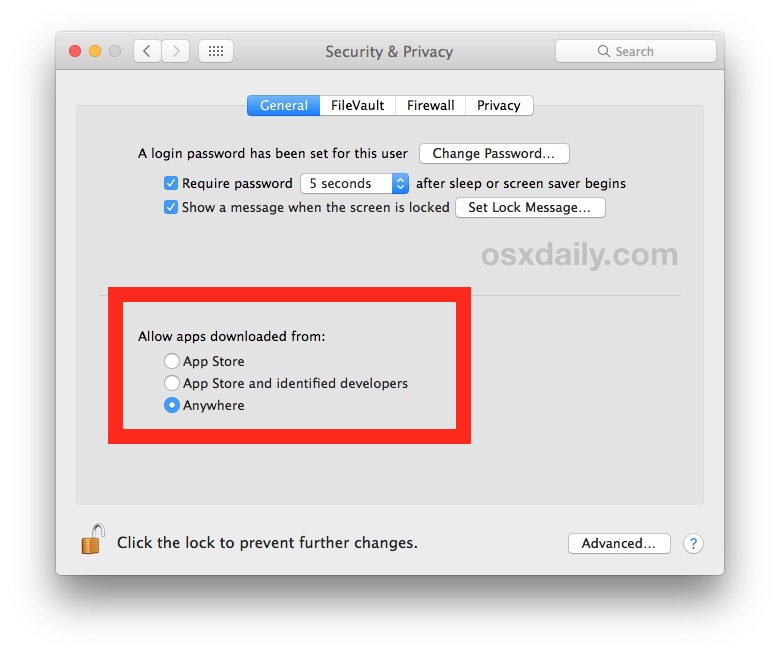
You should then be able to open apps that haven't come from Apple's App Store without issues.
If you want to put it back again at any point, run:
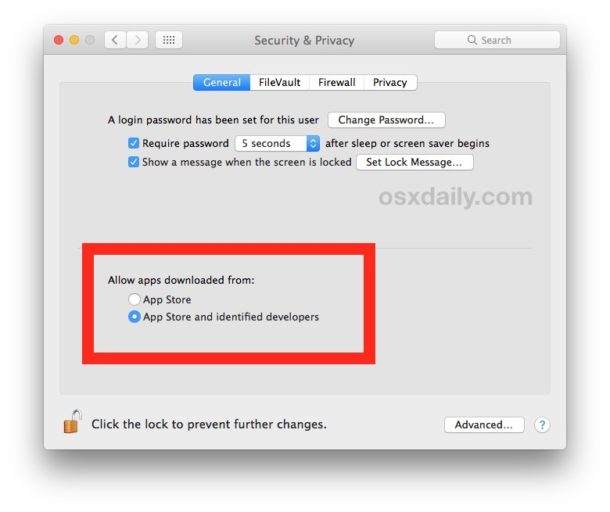
In the over-controlling popup message from gatekeeper, you can just choose 'open' and it should launch.
Apple took this option away in MacOS 11, so this works up to and including 10.15 - but after that, I continuously run into codesigning issues on MacOS with no way of opening it regardless.
OpenXTalk and OpenXTalk Lite have differences with the codesigning. Paul understands it.
I really don't. (I've always found it a bit of a mystery, and continue to do so) - I hope that someone can pick up the codesigning for me on MacOS. In fact, I want someone to take over maintaining the mac build of OXT Lite altogether.
I have had enough of producing the mac version quite frankly, and I spend less and less time on MacOS nowadays because of Apple's ever tightening restrictions and iOS-ification of the OS. Coupled with the requirement to codesign everything with no option to 'open anyway', means I'm pretty much done with developing for it.
There's a piece on it here, but if you want the short version (which we all do), then it's that the option:

"Allow apps from anywhere" isn't there on recent MacOS versions.
Now, this might not be to your liking (or to anyone else's liking), but I've essentially disabled this gatekeeper check as I'm fed up with it.
If you want to disable it (entirely up to you), then in a new terminal run:
Code: Select all
sudo spctl --master-disable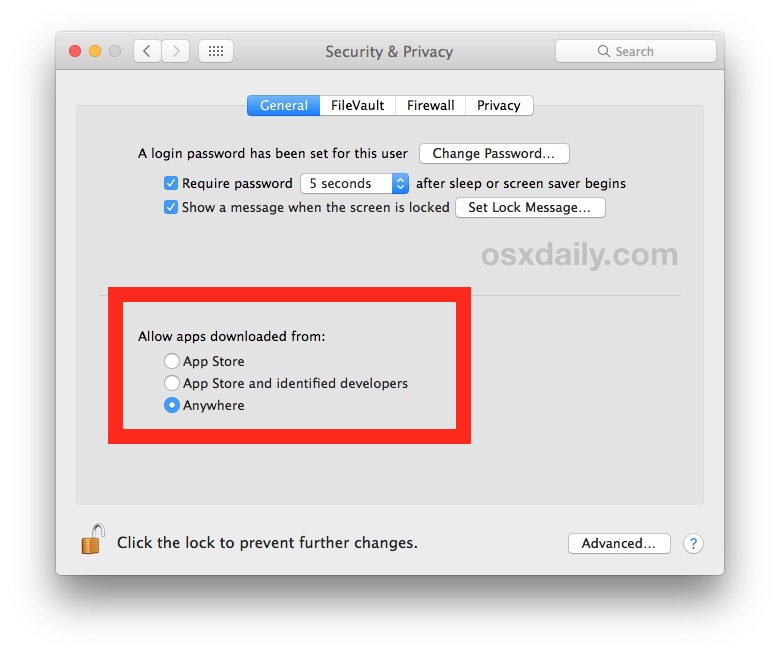
You should then be able to open apps that haven't come from Apple's App Store without issues.
If you want to put it back again at any point, run:
Code: Select all
sudo spctl --master-enable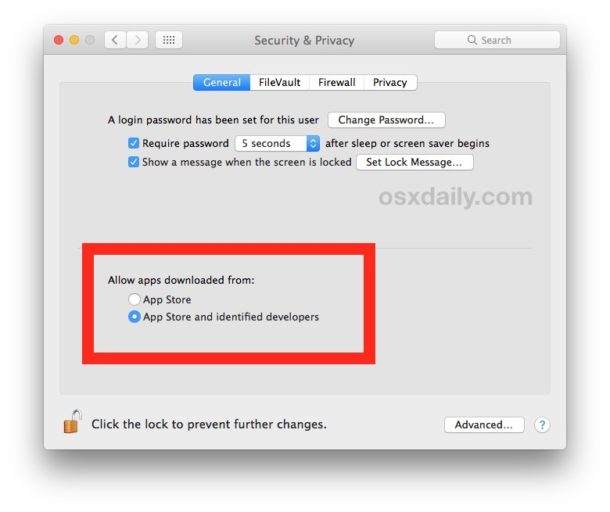
- tperry2x
- Posts: 1531
- Joined: Tue Dec 21, 2021 9:10 pm
- Location: Britain (Previously known as Great Britain)
- Contact:
Re: Comments on 1.01
The next couple of questions I have are for Paul.
I did try and look at dmgCanvas as you rightly pointed out here Paul, but I don't have anything that will run a new enough version of MacOS to make it work, so I know it's a bit cheeky, but would you mind codesigning OXT lite for us?
Would you have any problem with using the same certificate you used to sign your OXT RCx version?
I did try and look at dmgCanvas as you rightly pointed out here Paul, but I don't have anything that will run a new enough version of MacOS to make it work, so I know it's a bit cheeky, but would you mind codesigning OXT lite for us?
Would you have any problem with using the same certificate you used to sign your OXT RCx version?
- OpenXTalkPaul
- Posts: 1574
- Joined: Sat Sep 11, 2021 4:19 pm
- Contact:
Re: Comments on 1.01
No, I don't have a problem with doing that for OXTLite, but I'm wondering if any versions of macOS might have a problem with it? I think the more important thing is to make sure that we use two different reverse-dns-style identifiers for the two different IDE app versions. If I remember correctly org.opextalk.oxtide is the identifier I used for the IDE .app for macOS.tperry2x wrote: ↑Thu Feb 29, 2024 4:36 pm The next couple of questions I have are for Paul.
I did try and look at dmgCanvas as you rightly pointed out here Paul, but I don't have anything that will run a new enough version of MacOS to make it work, so I know it's a bit cheeky, but would you mind codesigning OXT lite for us?
Would you have any problem with using the same certificate you used to sign your OXT RCx version?
-
TAK1974
- Posts: 16
- Joined: Fri Feb 09, 2024 7:08 pm
- Contact:
Re: Comments on 1.01
Thank you for the help. I had to disable Gatekeeper to open it.
TAK
TAK
- tperry2x
- Posts: 1531
- Joined: Tue Dec 21, 2021 9:10 pm
- Location: Britain (Previously known as Great Britain)
- Contact:
Re: Comments on 1.01
I'm glad that worked. Not an ideal solution, but I wonder if having an applescript in the dmg, that when clicked shows this alert:
"OpenXTalk is an unsigned application. To open this without any errors under MacOS, you will need to 'allow apps from anywhere' on your system. If you choose to do this, you'll need to be certain the apps you download and open are from a trusted source. Would you like to allow apps to open from anywhere?"
buttons "yes, allow" or "no, cancel"
If the user chooses yes, it runs the command to allow apps downloaded from anywhere, then opens the security prefpane so the user can turn that option on.
What does everyone think about that idea?
Bad idea from a user-security standpoint, good idea from a user-resolution & fix one.
Does one greatly outweigh the other?
While I'm having the user potentially open an Applescript, I'll have it make the blank firstrun registration file (Which isn't a new idea - Paul did this in the RCx OXT versions too), but I'm just thinking I can accomplish two things at once here.
(At least until I can recompile the engine to no longer look for it, like I've done on Linux).
Something like this:
"OpenXTalk is an unsigned application. To open this without any errors under MacOS, you will need to 'allow apps from anywhere' on your system. If you choose to do this, you'll need to be certain the apps you download and open are from a trusted source. Would you like to allow apps to open from anywhere?"
buttons "yes, allow" or "no, cancel"
If the user chooses yes, it runs the command to allow apps downloaded from anywhere, then opens the security prefpane so the user can turn that option on.
What does everyone think about that idea?
Bad idea from a user-security standpoint, good idea from a user-resolution & fix one.
Does one greatly outweigh the other?
While I'm having the user potentially open an Applescript, I'll have it make the blank firstrun registration file (Which isn't a new idea - Paul did this in the RCx OXT versions too), but I'm just thinking I can accomplish two things at once here.
(At least until I can recompile the engine to no longer look for it, like I've done on Linux).
Something like this:
- tperry2x
- Posts: 1531
- Joined: Tue Dec 21, 2021 9:10 pm
- Location: Britain (Previously known as Great Britain)
- Contact:
Re: Comments on 1.01
Small update to OpenXTalk Lite 1.01
I found an error I think I might have introduced (oops!)
Essentially, it's a 'ghost' message box.
In certain situations, you could trigger a message box that kind of was half there and half wasn't.
(demo of what I mean)
Please choose "Help" menu > "Check for Updates" and apply the update to fix this.
(If you need help regarding how to apply the updates, there's a video here) - same process for Linux and Windows too.
I found an error I think I might have introduced (oops!)
Essentially, it's a 'ghost' message box.
In certain situations, you could trigger a message box that kind of was half there and half wasn't.
(demo of what I mean)
Please choose "Help" menu > "Check for Updates" and apply the update to fix this.
(If you need help regarding how to apply the updates, there's a video here) - same process for Linux and Windows too.
- richmond62
- Posts: 2764
- Joined: Sun Sep 12, 2021 11:03 am
- Location: Bulgaria
- Contact:
Re: Comments on 1.01
I don't think that using "Save As" should default to this:
- -
Surely is should default to .oxtstack?
- -
Surely is should default to .oxtstack?
https://richmondmathewson.owlstown.net/
- tperry2x
- Posts: 1531
- Joined: Tue Dec 21, 2021 9:10 pm
- Location: Britain (Previously known as Great Britain)
- Contact:
Re: Comments on 1.01
Hmmm... interesting. Yes, it should default to OpenXTalk Stack. It's in the menu, and should be the default choice.
- tperry2x
- Posts: 1531
- Joined: Tue Dec 21, 2021 9:10 pm
- Location: Britain (Previously known as Great Britain)
- Contact:
Re: Comments on 1.01
Righto... that was a pain.
Save As now works as expected. If you apply the updates in the normal way (video referenced if anyone gets stuck), this should take you to v1.01, build 202403061500
Save As now works as expected. If you apply the updates in the normal way (video referenced if anyone gets stuck), this should take you to v1.01, build 202403061500
- richmond62
- Posts: 2764
- Joined: Sun Sep 12, 2021 11:03 am
- Location: Bulgaria
- Contact:
Re: Comments on 1.01
Marvellous: Thanks.
While we cannot deny OXT's ancestry; we don't necessarily need to shove it down people's throats . . .
Some of my ancestors were Neanderthals: but that is NOT on my CV.
The only snag is that being a "sleepy sausage" I cannot remember how to apply that 'SH' file.
While we cannot deny OXT's ancestry; we don't necessarily need to shove it down people's throats . . .
Some of my ancestors were Neanderthals: but that is NOT on my CV.
The only snag is that being a "sleepy sausage" I cannot remember how to apply that 'SH' file.
https://richmondmathewson.owlstown.net/
- tperry2x
- Posts: 1531
- Joined: Tue Dec 21, 2021 9:10 pm
- Location: Britain (Previously known as Great Britain)
- Contact:
Re: Comments on 1.01
I'd love to deny OXT's ancestry, based on how helpful (or not) they have just been supplying the prebuilts. (Cheers & thanks a lot people. I shouldn't have expected anything different.)richmond62 wrote: ↑Wed Mar 06, 2024 3:53 pm While we cannot deny OXT's ancestry; we don't necessarily need to shove it down people's throats . . .
Let's create something that's 90% open source. We won't bother with the last %10 that project relies on, because we don't care about your efforts in the slightest.
And people wonder why I have no time for 'that lot' and what anyone from over there has to say.
- richmond62
- Posts: 2764
- Joined: Sun Sep 12, 2021 11:03 am
- Location: Bulgaria
- Contact:
Re: Comments on 1.01
I ran your update and it DIDN'T . . . not sure why: still trying to Save AS 'Legacy LiveCode Stack (7.0)'.
MacOS 12.7
MacOS 12.7
https://richmondmathewson.owlstown.net/
- tperry2x
- Posts: 1531
- Joined: Tue Dec 21, 2021 9:10 pm
- Location: Britain (Previously known as Great Britain)
- Contact:
Re: Comments on 1.01
Okay, here's a step by step version - I hope this helps. I just want to check where it's going wrong.richmond62 wrote: ↑Wed Mar 06, 2024 4:42 pm I ran your update and it DIDN'T . . . not sure why: still trying to Save AS 'Legacy LiveCode Stack (7.0)'.
open oxt lite, and check build number under help menu > "IDE Information"
What build number does it show?
If it's not "202403061500", then the update didn't have permissions to apply correctly.
Did you make sure you opened the terminal as an administrator?
quit oxt lite
Open Terminal.
su
[return]
your password
[return]
open the sh script as a text file in bbedit / textedit
Do the paths point toward the copy of OXT you are expecting? I know you have multiple copies installed, that's why I ask.
select all
copy
paste into terminal
press return
Any errors shown at this point?
close terminal
open oxt lite, and check build number under help menu > "IDE Information"
It it shows "202403061500" then it's applied.
Fingers crossed that works like it's intended. I'm not being funny or obtuse by outlining each step here, I'm just doing that to help diagnose the issue. No malice or snark intended.
(you can see why I wanted to automate this now with a dialog asking for elevated permissions)
- OpenXTalkPaul
- Posts: 1574
- Joined: Sat Sep 11, 2021 4:19 pm
- Contact:
Re: Comments on 1.01
Yup. That's another pain that I already went through quite a while back (Unbranding the 'save as..' and related fixes). Doing a DIFF compare of your OXT Lite IDE files to my files from OXT DPE RC4 could potentially save you from a some more pains like this one.tperry2x wrote: ↑Wed Mar 06, 2024 3:10 pm Righto... that was a pain.
Save As now works as expected.
Screenshot at 2024-03-06 15-07-02.png
If you apply the updates in the normal way (video referenced if anyone gets stuck), this should take you to v1.01, build 202403061500
Honestly guys I wasn't JUST playing around with SVG Palettes and Extension Builder CoreImage 'cruft', I did do a bunch of changes to the IDE along the way too.
One difference is that (IIRC, I'll check it when I get home), I changed that to read 'save as... ''Stack'' rather than OpenXTalk Stack, sticking with unbranded rather than rebranded, the other choices where renamed like 'Legacy Stack v.X
- tperry2x
- Posts: 1531
- Joined: Tue Dec 21, 2021 9:10 pm
- Location: Britain (Previously known as Great Britain)
- Contact:
Re: Comments on 1.01
I get that, and it is very much appreciated. Likewise, if I ever do something in the lite version that you want to borrow - then equally feel free. However, please don't take this the wrong way, there's a lot added in OXT RCx versions that I don't want to necessarily bring across.OpenXTalkPaul wrote: ↑Fri Mar 08, 2024 1:17 am Honestly guys I wasn't JUST playing around with SVG Palettes and Extension Builder CoreImage 'cruft', I did do a bunch of changes to the IDE along the way too.
One difference is that (IIRC, I'll check it when I get home), I changed that to read 'save as... ''Stack'' rather than OpenXTalk Stack, sticking with unbranded rather than rebranded, the other choices where renamed like 'Legacy Stack v.X
That's not to denegrate any of your work at all. What I mean by that is that if the lite version of OXT is a lite version, not the 'full fat' version of RCx (with additional features), then I don't necessarily want to pull something across that OXT lite won't have the hooks in place for. (I kind of ended up with this when I borrowed code from your revMenubar from the RC4 version - as I now have all these various size options when creating a new stack. Not entirely a bad thing, but a totally unexpected and undocumented thing I didn't intend to happen because it wasn't commented anywhere).
Doing a diff-compare isn't ideal in all honesty. It would be better (easier) if you have a record of simply what lines you've changed and where. It also helps to reconstruct things for anyone else following along with the project. I know this is in github probably, but if you don't want to use github... (because you can't get on with it - like me), then simple comments as to when something is changed work wonders, rather than having to run through a huge list of dif-compare for two files (assuming you can guess at what files are changed).
I'm not trying to tell you how to organise your changes - everyone has a different way of working. Personally I keep a manual running history of the changes, detailing what I've changed, when, where and why. It helps me in the long run and stops me forgetting where to look for something in future.
It also means if I want to move all my changes from say, dropbox to mega, to some version control system in future (such as fossil which I'm looking into), - I've got a record of it.
You might not need / want to go to those extremes, but just a text list saying:
01-01-24 - "changed line x of file "y.livecodescript" to fix issue z"
would be brilliant.
- richmond62
- Posts: 2764
- Joined: Sun Sep 12, 2021 11:03 am
- Location: Bulgaria
- Contact:
Re: Comments on 1.01
Here I am with 1.0.1 on macOS 14.4 and the messageBox does NOT appear. 
https://richmondmathewson.owlstown.net/
Who is online
Users browsing this forum: No registered users and 9 guests